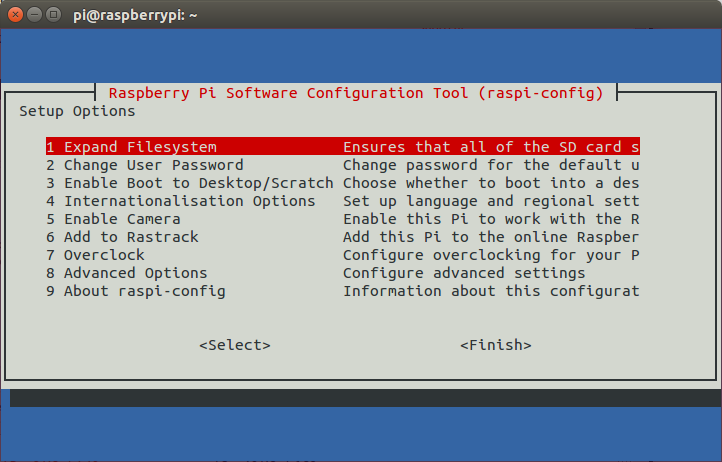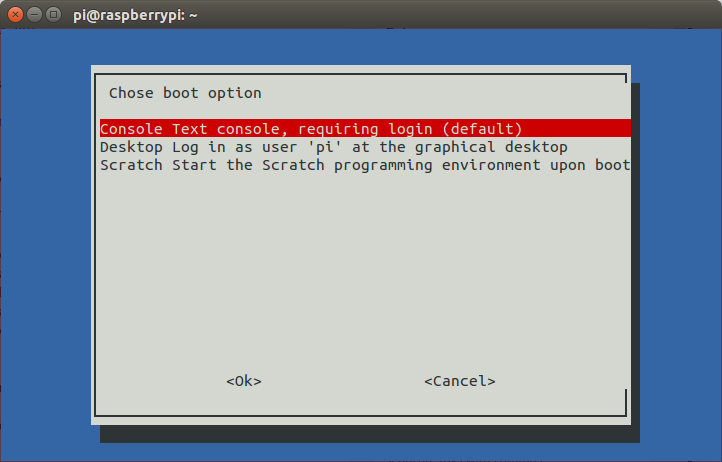I’m sure this is going to be the first of a few posts that I write just to remind myself how to do things. Hopefully they may be useful to someone else, but probably not!
As the Raspberry Pi has had a clean build of Wheezy since the last time I was playing with it I need to set-up a few bits again. First on the list is getting the Pi to automatically boot to the desktop.
First step is to type the following into a terminal:
sudo raspi-config
This will bring up the following window:
Select option 3 – Enable Boot to Desktop/Scratch
You should then see the following options:
From this list it should be obvious that we need the second option – Desktop log in as user 'pi' at the graphical desktop
Next task is to autorun a program on start.